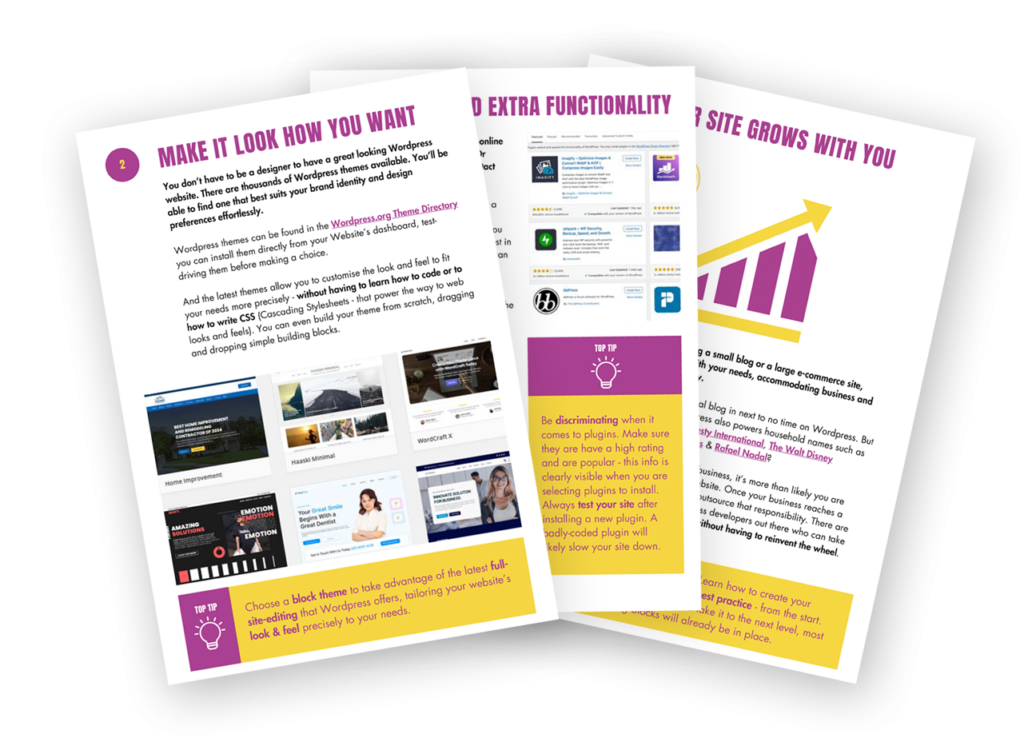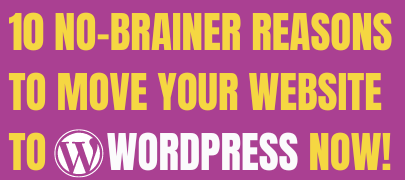Are you struggling to create a small business homepage?
It’s actually fairly simple. It boils down to clearly communicating what you do, who you help and how someone can take the next step.
In this post, I’ll show you how to create a small business homepage that’s simple, effective, and conversion-friendly. Whether you’re starting from scratch or giving your current website a refresh, this guide will help you focus on what really matters.
(And if you’d rather watch than read, we cover this topic in the latest episode of Bex & Ben Discuss – scroll down to watch the video.)
Why your homepage matters
Your homepage is your digital shopfront. When you’re website is new, it’s often the first page visitors see. Keep in mind that as your website grows, whilst it will likely remain your single most popular page, most visitors will land on one of your sub pages – a product or service page, a blog post, for example. Think about when you Google something – whether you’re looking for the answer to a question or a solution to a problem. How often do you land on a homepage? Not often, I’d wager.
However, your homepage is very important, and in many cases, it’s the page your visitors – your potential customers – make a snap judgement on. Research shows that people make a judgement about a website with 20msecs of seeing the first page. Instantaneous!
Your homepage is an anchor!
Think of your homepage as an anchor. As your website grows, will be easier for your visitors to get lost, especially if they’ve landed deep in your website. If I’ve landed on a blog post and liked what I’ve read, I will very often click through to the homepage next – to find our who this person or business is and what they offer.
Your homepage is an umbrella!
Also think of it as an umbrella for the rest of your website – covering the most important parts. Highlight the most important things you offer, feature the main sections of your site and link to the relevant pages with clear calls to action.
What to include on a small business homepage
A good homepage doesn’t have to be complicated. In fact, keeping it simple is key.
Your homepage should communicate these three facts:
- What do you do?
- Who do you help?
- What result do you help them get?
And then it should clearly indicate what your visitors next step should be…
Here’s a breakdown of the essential sections every small business homepage should have in order to communicate this clearly:
1. A headline with clarity
This is your hook. So use a strong, customer-focused headline that tells visitors exactly what you do and who you help. Avoid vague slogans and be specific.
2. A clear description of your offer
Follow up your headline with a brief paragraph that explains what you offer, how it works, and why it matters. Speak directly to your audience’s needs and their pain – clearly explaining how you help them resolve that. What does the result look like?
3. A strong call to action (CTA)
What do you want your visitor to do next? Make sure your primary CTA (e.g. “Book a call”, “Buy now”, “Subscribe”) is clearly visible above the fold.
TOP TIP
Above The Fold
The term above the fold comes from printed broadsheet newspaper design, which were traditionally folded in half. They put all the attention-grabbing stuff there – the main headline along with a large photo. Thats what you’d notice as you walked past a news-stand. All the secondary stories would go below the fold.
So think of your homepage in a similar way. You need something that grabs your new visitors’ attention, straight away – without them having to scroll.
4. Visual hierarchy & whitespace
A clean design helps guide the visitor’s eye. Break up text, use headings, and leave breathing space between elements. This makes your content easier to read and digest.
5. Trust signals & social proof
Include testimonials, reviews, logos of clients you’ve worked with and star ratings. These elements build credibility and show that others trust you.
TOP TIP
Use social proof close to your Call to Action.
Seeing what others have said about you could be what persuades your next customer to sign up. If you’ve already got an impressive number of people in your email list, publish that number next to your subscribe form. I’m far more likely to join if I can see that many other people have already done so and found it valuable.
6. A link to your latest blog post
Your blog is – or certainly should be – the most frequently updated section of your website. You do have a blog on your website, don’t you? If not, here’s 7 reasons why you should…
Let’s assume that that you do have one – and you’re regularly adding new content – consistently publishing new posts. Google loves fresh content, so you should definitely link to your latest blog post from your homepage.
Include the headline, the featured image and an excerpt or quote from the article if you can. That way your homepage is also regularly freshened up every time you publish a new blog post – great for both Google and your visitors – you’re drawing the attention of both to your most recent content!
Address all of the above to create a small business homepage that converts visitors into customers.
Like this post? Why not subscribe for FREE?
A new blog post each week…plus weekly help, guidance and support direct to your inbox…
What to avoid when designing a small business homepage
- Fixating on your logo. If I had a pound for every time a client has asked me to “make our logo bigger”, I’d be a wealthy man. Here’s an uncomfortable truth. No-one gives a toss about your logo – especially if you’re a small business: you’re not a household name; you’re not Coca Cola. Yes, you need a log and it’s a big part of your brand identity. But it’s far from the most important factor for you customer’s perspective. Your value proposition on the other hand – is what matters! So don’t use valuable screen space – above the fold – with a massive logo. That is simply an exercise in vanity. Focus on your customer’s needs instead
- “Welcome to my website” This feels polite, but it’s bland and pointless – of course it’s your website and obviously your visitors are welcome, so why say it? I’d go as far as a saying it comes across as a little insincere. Definite no-no. Use that space for vital customer-focussed messaging instead.
- Including everything and the kitchen sink! Yes you want your homepage to function as an umbrella for the rest of your site. But make sure you exercise restraint and only feature the most important stuff. Trying to give everything emphasis leads to nothing having emphasis, leaving your visitor overwhelmed and confused. Confusion, clutter and lack of clarity is a complete turn-off – people will than likely to leave.
Want to learn more about Home Pages?
I talk all about about how to create a small business homepage and more with my mate Bex in this episode of Bex & Ben Discuss…
Final thoughts
When you design a small business homepage, focus on clarity, simplicity, and your customer’s needs. If your homepage answers the questions: Who are you? What do you do? Who do you help? What does the result look like? What should I do next? – you’re on the right track.
Got questions or want some feedback on your homepage? Come and join my free Facebook group – WP With Ben – where we help small business owners like you build better websites with confidence.