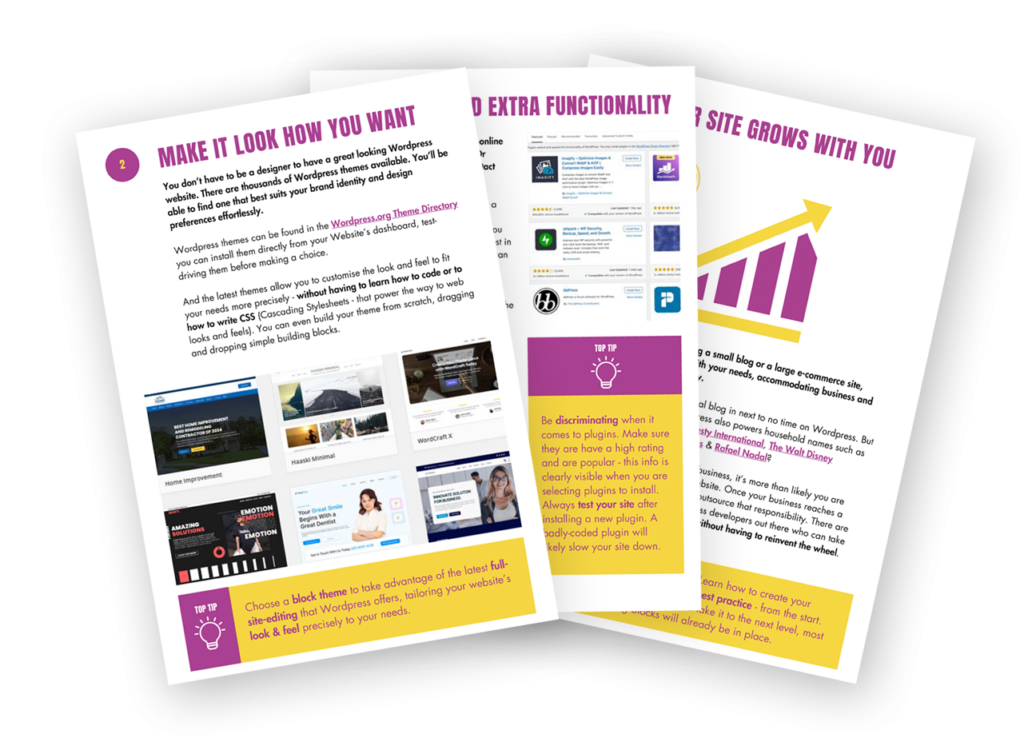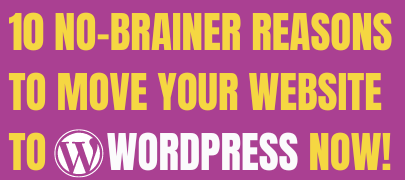Selecting the right hosting provider for your WordPress website is as critical decision as picking the ideal location for your new business. Think of WordPress web hosting like renting office or retail space: you want premises that are reliable, secure, and easily accessible for your customers, whilst of course being excellent value for money.
The right web host can make all the difference between a smooth and seamless online experience and a very, very frustrating one.
The common pitfall of choosing the cheapest WordPress web hosting option
Many novice WordPress users often make the classic mistake of opting for the cheapest web host available, regardless of any other factor. Whilst ensuring value for money is of course very important, basing your choice entirely on cost is a rookie error, you should avoid. Cheap and nasty hosting will significantly impact your website’s performance, security, and overall user experience. If your website is running slow, there are several possible causes in play, but under-resourced hosting running out of date software will feature highly in that list.
What is your TTFB – Time to First Byte?
If you have this problem, you should check your TTFB – which stands for Time To First Byte, This measures the time it takes for your web browser to receive the first byte (the first tiny fragment of data) of a page from the web server after a visitor makes a request. In other words, as soon as you hit enter after typing the web address into your browser or as soon as you click a link to your site in Google’s search results.
Note: TTFB is not the same as the page load speed, which includes the time it take to completely download and render the page in your browser. Slow download speeds are caused by a raft of possible causes. TTFB is simply the time between the request and the very first bit of data your browser subsequently receives. If yours is slow, your hosting is highly likely to be at fault.
Try it with your own website here on Byte Check. As a rule of thumb, most sites should aim for a TTFB of 0.8 seconds or less. Any more than that, and you have a problem. Either your hosting or the way it’s been configured; they are the most probable culprits.
Performance issue aside, low-cost hosting providers might also skimp on other essential features like security protocols, reliable and regular backups and customer support. You may find that their control panel is difficult to navigate – with functionality hidden away – making managing your website a chore instead the enjoyable experience it should be.
Managed vs. shared hosting
Understanding the difference between shared and managed hosting will also help you make an educated decision.
Shared hosting
Shared hosting means your website shares server resources with other websites. This is usually the most affordable option, but can lead to slower performance, especially if another site on the server experiences a spike in traffic. Security is also a potential concern on shared hosting. You might have carefully “dotted the i’s and crossed the t’s” on your website security, but other website owners sharing your space may not be so diligent…
Managed hosting
With managed hosting, the hosting provider takes care of all technical aspects of running a website. This includes updates, security, backups, and performance optimisation. This is ideal for business owners, who don’t have the time or inclination to learn about the complex web server system administration, and simply want peace of mind that it’s all being taken care of on their behalf.
Do I need special hosting for WordPress?
Yes, it’s highly recommended! Technically you can run WordPress most web servers. This is both an advantage, because there is plenty of choice, but it can be a disadvantage, because their is too much choice! It can be overwhelming to the uninitiated.
Choosing a host that specialises in WordPress offers significant advantages. Specialist hosts optimise their services specifically for the unique needs of WordPress. For example, one-click WordPress installs, automatic backups, updates, and enhanced security measures, ensuring your site operates smoothly and safely. Customer support will also be well versed in and invested in the WordPress platform.
I thoroughly and wholeheartedly recommend managed, specialist WordPress web hosting.
A word of warning though, not all WordPress web hosting specialists are created equal. It’s easy enough to make that claim whilst being anything but. Being a genuine specialist means far more than offering a one-click WordPress install. Fear not, I’ll be pointing you in the right direction later in this post…
Key Facets to Look for in a WordPress Host
When evaluating potential WordPress web hosting providers, keep an eye out for these key features:
- Performance: Fast loading times are critical for retaining visitors. Nearly all hosts will claim lightning fast speeds, but check independent review to make sure these claims stack up. A decent host will offer caching as standard, which when properly set up will provide a significant performance boost.
- Security: Ensure your host provides SSL certificates (to allow your site to encrypted using https rather than http). Again any host worth its salt will offer this as standard these days, because modern browsers will intercept unencrypted sites and stop the page loading. Google has also been prioritising encrypted sites for year. These days, SSLs are free and easily installed and activated with a single click – on decent hosting packages. A decent host will offer daily backups as standard and robust firewalls to help protect your site from external nasties – hackers, malware and the like.
- User-Friendly Control Panel: Look for hosts that provide a simple, intuitive interface to manage your WordPress site using plain english and avoiding overwhelming you with technical jargon.
- 24/7 Support: A responsive customer support team is invaluable, especially if you’re a beginner. Live chat should be standard. It’s not just about availability, but expertise and quality. On high quality managed hosting, support will be able to take action quickly on your behalf, rather than simply advising you what action to take – even if it’s something you could do yourself via the control panel.
- Content Delivery Network (CDN): A CDN is a network of servers located around the world that delivers your website’s content to your visitors from a server nearest to their location, not yours or your web hosts, significantly enhancing loading speeds and reducing downtime. Some CDNs will filter also filter out internet nasties such as bots, malware at source, before they can get anywhere near your website.
- Staging Site: A staging site is an exact copy of your live site, with a different web address and password-protected from the public. You’d use a staging site to test new features, upgrading WordPress and your themes and plugins to check for compatibility and errors, before committing any changes to your live site.
- Scalability: Your hosting provider should allow easy upgrades for business growth, whether that’s increasing your storage – as your site grows – or bandwidth – as your traffic increases. Or both.
Red Flags to Watch Out For
- Lack of Transparency: If a hosting provider doesn’t clearly outline their pricing structure or features, it’s a sign to proceed with caution.
- Poor Reviews: Take the time to read customer reviews and testimonials elsewhere, rather than the ones the host has curated. If a host consistently receives negative feedback about performance or support, it’s best to look elsewhere.
- WordPress specialists who are anything but. Some hosting companies offer WordPress amongst a wide range of other services. By definition, they are not specialists. Jack of all trades, yet master of none! My advice is to stay away from the usual suspects who advertise on the telly. I’m sure you know who I mean… 😉
Like this post? Why not subscribe for FREE?
A new blog post each week…plus weekly help, guidance and support direct to your inbox…
Recommended WordPress web hosting
Here are five web hosting providers that come highly recommended for WordPress users. Keep in mind that many of the following offer an introductory price – often for the first year. The price will go up significantly after that. All of those below with intro offers indicate that clearly next to each plan. All of the below are regarded as self-hosted WordPress – see my earlier blog post for the difference between hosted and self-hosted.
SiteGround
- Starting Price: From £3.99/month
- Features/Benefits: Known for exceptional customer service and performance, SiteGround offers automatic updates, enhanced security, and daily backups. Their managed WordPress web hosting ensures your website is optimised for both speed and reliability.
- More info: SiteGround
Bluehost
- Starting Price: From £2.95/month
- Features/Benefits: Officially recommended by WordPress.org, Bluehost offers a user-friendly interface, free domain for the first year, and 24/7 customer support.
- Link: Bluehost
DreamHost
- Starting Price: From £2.49/month
- Features/Benefits: With a strong focus on privacy and security, DreamHost offers unlimited bandwidth and storage, along with automated backups and a 97-day money-back guarantee. Their WordPress web hosting plans come optimised for performance.
- Link: DreamHost
WP Engine
- Starting Price: From £20/month
- Features/Benefits: A premium managed hosting option, WP Engine excels in performance, security, and customer support. They offer features such as automated backups, one-click staging environments, and built-in CDN for faster loading times.
- Note: WP Engine are currently in dispute with the WordPress Foundation, trading lawsuits, so reluctantly, for the time being, I would avoid WP Engine, although I have to say, I rate them extremely highly. Great features and usability, and peerless customer support. It’s a great shame.
- Link: WP Engine
A2 Hosting
- Starting Price: From £2.49/month
- Features/Benefits: Known for excellent speed and performance, A2 Hosting offers Turbo Servers for up to 20x faster loading times. They provide robust security features, free site migration, and 24/7 support, making them a reliable choice for WordPress users.
- Link: A2 Hosting
This list was curated from a larger list on WP Beginner, who tested each provider’s performance. The list is correct for 2024. I’ll be updating the list regularly to make sure it stays current
Final Thoughts on WordPress web hosting
Choosing the right WordPress web hosting provider really doesn’t have to be overwhelming or even difficult. Just follow the advice above. Just remember, it’s not just about the price; it’s about the value and support you receive. Please take your time to research and evaluate your options. I think it helps to think of your hosting provider not just as your virtual landlord, but as a long-term partner in your online journey. Choose wisely by investing in a provider that will help your website grow and thrive.