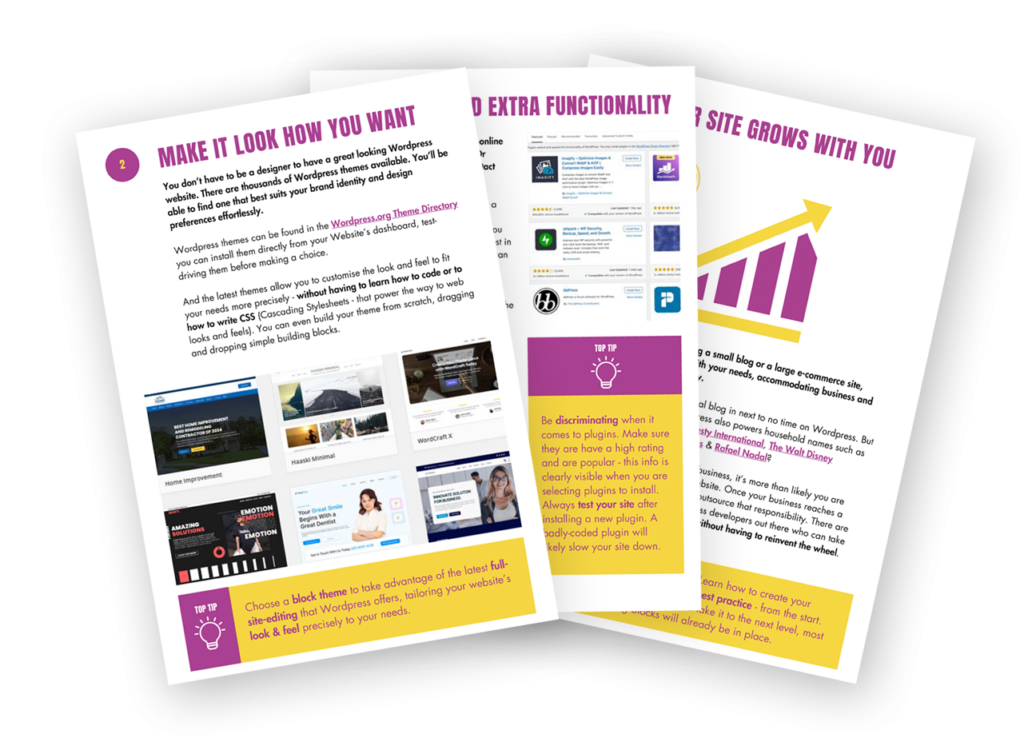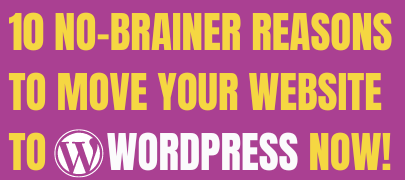If you’re just diving into the wonderful world of WordPress, you might have stumbled across the terms WordPress.com and WordPress.org. At first glance, they may seem similar, but gaining an understanding the differences – the pros and cons – is crucial before you start creating your own website. I’ll break it all down in simple terms – as well as add a healthy dose of opinion(!) You can then make an educated choice on the correct platform for your needs!
WordPress.com
WordPress.com is a hosted platform. It shares core functionality with WordPress.org, but in ethos, it’s probably closer to competitive hosted platforms, such as Wix or Squarespace.
First the good stuff…
- Ease of Use: With WordPress.com, you can set up your site in minutes without any technical know-how. Pick a theme nearest to your brand and identity, add some content, and you’re good to go live! Perfect, for example, if you are a blogger who wants to get cracking immediately publishing content without worrying about the technical details.
- Joining a community: WordPress.com has built-in community, allowing you to connect with other bloggers easily. If your priority is immediate engagement, it’s a good option.
- Ability to migrate to self-hosted WordPress: in this respect it’s quite different to rival hosted solutions such as Wix or Squarespace. If you outgrow WordPress.com and prefer to self-host, you can easily export your content and settings and move your site to hosting elsewhere.
And now the limitations and caveats…
- The Free Plan: There’s a free plan available, but it has very limited features and you’ll have to display ads on your site. Crucially, you cannot use your own domain name you’d be stuck with a subdomain on – eg. mycompany.wordpress.com. For that reason alone, it’s not suitable for any business serious about their prospects.
- Paid Plans: There are several tiers available – they all unlock premium features like a custom domain. However to get the flexibility, functionality and the security that a genuine business website requires, you’ll need the £32 per month Business plan (discounted to £20 per month, if you pay annually in advance). And if you want to run Woocommerce – the industry standard online shop plugin for WordPress, you’ll be forking out £55 per month (discounted to £35 per month, if you pay annually). In my experience, there are far more cost effective ways to do this on the WordPress.org route.
- Limited Customisation: Whilst you can select from various themes on any of the payment plans, the customisation options are restricted unless you opt for the higher-tiered ones. If you want your site to look unique or add specific features, you will quickly find these restrictions limiting. For instance, on the cheaper plans, you can’t upload premium themes or paid-for plugins.
- Possible Suspension: WordPress.com has user guidelines regarding content – notably with regards to advertising content. Breaking these rules could lead to your website being suspended. It’s worth knowing that these rules are guidelines, subject to change and interpretation by WordPress.com
WordPress.org
In contrast, WordPress.org is the self-hosted version of WordPress, giving you full control over your website. The site WordPress.org is very simply a repository, containing WordPress itself and thousands of free plugins and theme. They are all open source. This means you can download them and use them for free – and you are free to make any modifications. That’s the key difference between WordPress.com and and WordPress.org.
What makes WordPress.org stand out?
- Self-Hosting Costs: Although the WordPress itself (alongside a myriad of plugins and themes) is free, you’ll need to pay for hosting, a domain name, and possibly premium themes or plugins. While this may sound intimidating, the investment opens up a world of flexibility and growth opportunities. Managed WordPress Hosting is available from several reputable companies – typically at lower costs than the required higher tiers at WordPress.com. Managed hosting (where the host does much of the technical heavy lifting on your behalf) means that many of the benefits of WordPress.com are also present: one-click installation, automatic updates, backups etc.
- Full Control and Customisation: With WordPress.org, the possibilities are endless. You’ll have access to thousands of themes and plugins, allowing you to tailor your site precisely to your business requirements. Want to create an online shop or a membership site? It’s all possible!
- Minimal Restrictions: Unlike WordPress.com, there are few limitations on what you can do. All web hosts have rules, but typically these are obvious and lighter touch than WordPress.com. You can monetise your site freely, use advanced SEO tools – on cost-effective self-hosting plans – and even modify your website’s code if you’re comfortable doing so. (although why would you want to do that? We’re all about no-code WordPress here!
- Learning Experience: Using WordPress.org not only empowers you to create a personalised business website but will also serve as a hugely valuable learning experience. You’ll quickly gain insights into website management, SEO, and more, setting you up for long-term growth and success.
Like this post? Why not subscribe for FREE?
A new blog post each week…plus weekly help, guidance and support direct to your inbox…
.org or .com. Which one should you choose?
Deciding between WordPress.com and WordPress.org ultimately depends on your goals:
- Choose WordPress.com if you want a fast, straightforward setup, prefer instantly focusing on content creation without the fuss of selecting and setting up hosting, and are happy to accept some limitations in design and functionality.
- Choose WordPress.org if you’re ready to take control of your online presence, want to customise your site fully, and are excited about the potential for your own growth and learning.
Some final thoughts
Hopefully you now have a clear understanding of the differences between WordPress.com and WordPress.org. And if you haven’t worked out for yourself which one path I’d recommend 9 times out of 10, you’ve not been paying attention! Please re-read from the top!
Seriously, though, your website will be a reflection of your brand and vision. You should definitley take the path that aligns most closely with your goals. For any serious business, I would always recommending self-hosting – the WordPress.org way. For the record, the WP With Ben website is self-hosted, in case you were wondering! WordPress.com is fine for bloggers or even as a first step for start-ups. However, I predict you will quickly outgrow the restrictions and want the flexibility offered elsewhere.