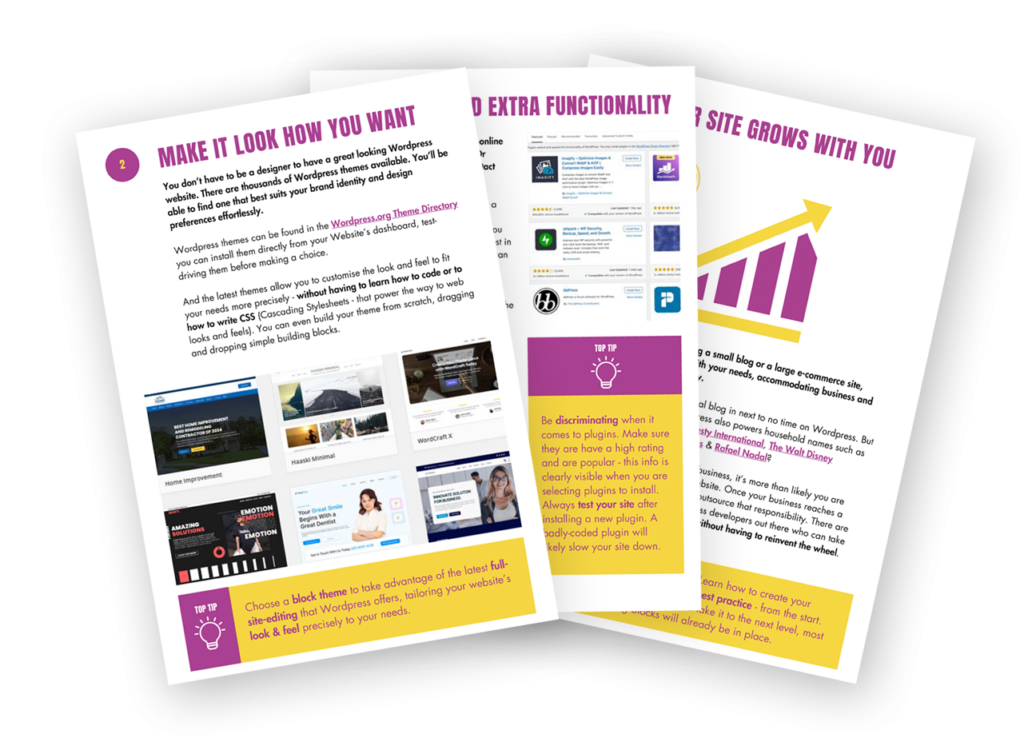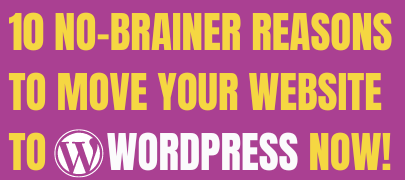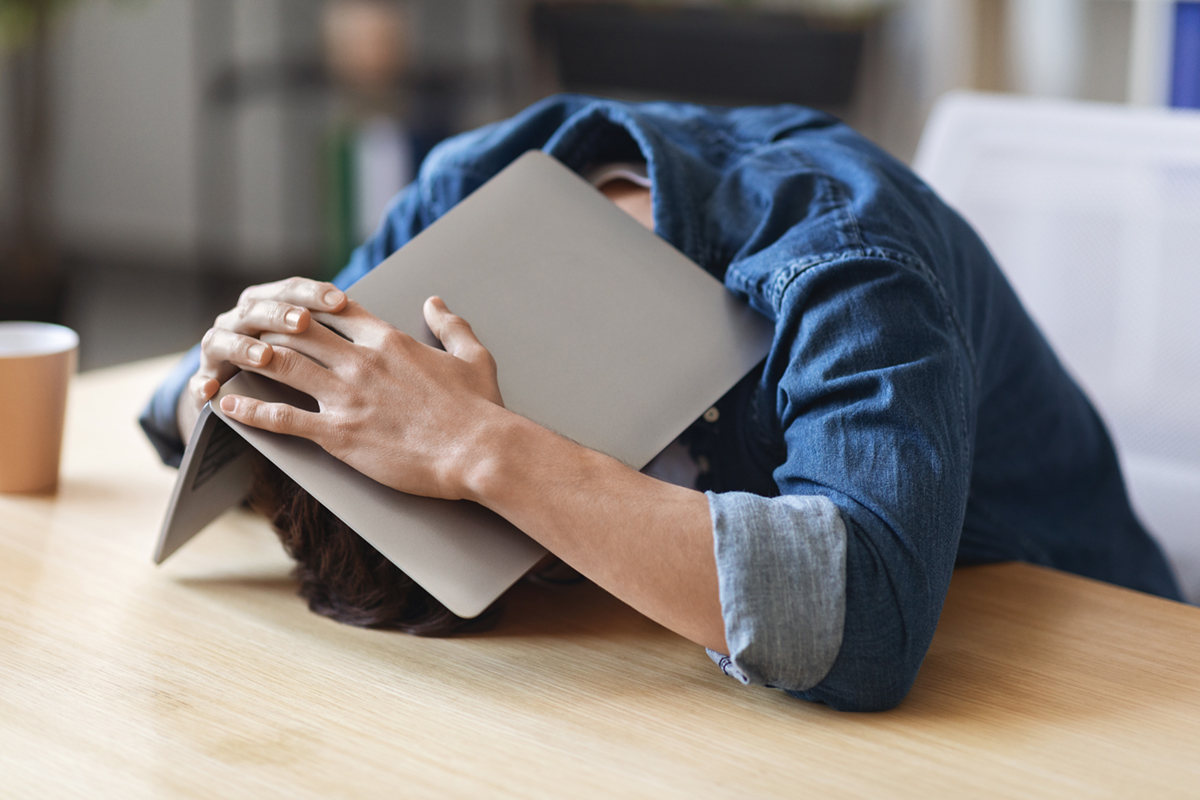I don’t usually build my websites this way.
I’ve been working with WordPress for 15 years; I don’t use pre-built themes or page builders or any of those gizmos. When I create a WordPress website for a client, I will code a new theme from scratch – and alongside some tried and tested third party plugins – I’ll create plugins from scratch to add any extra required functionality. Of course I’ll re-use techniques and methodologies and even blocks of code that have worked for me in the past, but essentially, each website I create has it’s own custom-built theme.
A new approach was needed
This website had to be done differently. I am going to be teaching non-techies how to build their own website without using code. So I need to make sure the process is properly tested to destruction. Could I layout a website exactly as I want it using the WordPress interface without resorting to “putting my head under the hood” and tweaking the code?
I don’t mind admitting that it was a challenge. And that’s a good thing. Identifying the limitations, frustrations and dead-ends in any process is essential before I try to teach it to someone else. If I find something challenging – with my 25 years of experience – then a novice is sure as hell going to find it nigh on impossible. So it’s vital that any wrinkles in the process are ironed out now. I will continue to fine-tune the process – learning as I go – until it’s bullet-proof.
Self-imposed rules & limitations
Before I began the build, I gave myself a number of rules and limitations:
- Minimal plugins
- No page builders
- No paid-for plugins or themes
- No code editing or custom plugins
- Using a block theme
I wanted to see what was possible without splashing any cash, without writing any code and – as far as possible – restricting myself to core WordPress functionality.
What are block themes?
I chose a free, configurable theme – called Spectra One – which is a “Block Theme”. Block themes are a relatively new WordPress development. They let you build and design your website using a system of “blocks”. A bit like LEGO bricks, each block represents a different element of your website: think headings, paragraphs, images and buttons, but also more complex re-usable patterns like your site header and footer, your site navigation, a gallery of client reviews or a call to action.
With a Block theme, you can arrange and customise these blocks directly on your website’s pages, giving you more control over the layout and design, without needing to know how to code.
It’s a far more visual and intuitive way to create and modify your website.
Block editing of individual page content has been around for a while now. However block editing of your entire site – using the new Full Site Editor – is relatively new. And unsurprisingly, it’s a work in progress, as I discovered. It’s not quite as user-friendly as it could be. WordPress is under constant development, with modifications and updates applied regularlty, so I expect the Full Site Editor to become a lot better, more flexible and ergonomic quite quickly.
However, i am investigating some alternative approaches for medium term. Waiting for technology to catch up, before starting a project is a mug’s game.
Like this post? Why not subscribe for FREE?
A new blog post each week…plus weekly help, guidance and support direct to your inbox…
What have I learned?
The site is live – you are reading this so it must be! So it is possible to build a perfectly adequate site within my self-imposed limitations.
Would I recommend it?
No. There are better ways to do this. A paid theme will give me more options and make things quicker and easier to set up. Similarly there are some great plugins – free and paid – which make things a whole lot easier and add functionality that it’s harder to do on the cheap.
Was it worth it?
Without a doubt, yes! I learned a great deal from this experiment, and I’m better placed to make some strategic choices about not only the next iteration of this site, but more importantly how I intend to teach WordPress to non-techies in the best and most user-friendly way possible.
What happens next?
This version of the site won’t exist for very long. It will be replaced with a new version quite quickly – and I will be sure to write a new blog post explaining how I’ve approached that build too.
In the meantime – now this site is live – I will be adding new blog posts regularly. It’s my goal to publish once a week, which could be challenging! Watch this space – and hopefully see you next week!