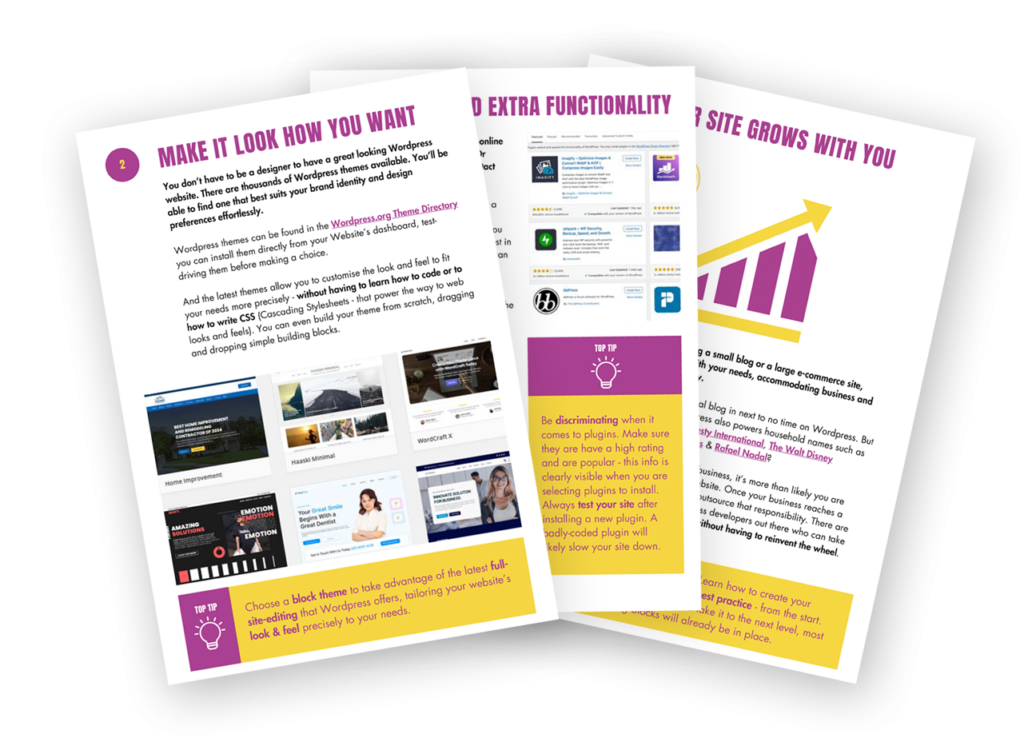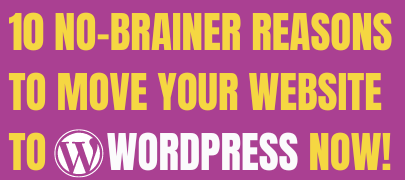Worried about your website getting hacked? You’re not alone. As a small business owner, you’re probably asking yourself, “how secure is WordPress?” – especially with so many headlines about cyber threats. Your website is a key part of your business, so it’s natural to question whether the platform you’re using is safe enough.
I get it – I’ve been there.
Years ago, sometime before I started using WordPress, I managed a website that I’d custom- built from scratch for the local hospice. I was away on holiday in rural France with a terrible internet connection, and one morning, out of the blue, I got a panicked call from the Chief Exec of the hospice – the website had been hacked! Every page had been replaced with a red skull and crossbones on a black background with the words “YOU HAVE BEEN HACKED TO DEATH!” blazoned across the screen! And this was a hospice – they specialise in palliative care for the terminally ill. So this wasn’t just business interruption with a terrible look, it was in appalling taste. OH. MY. GOD!

At the time, I had a small team back in the UK, but I was the lead on this particular project – plus I was the most experienced developer, so it was down to me to sort out the mess. The buck stopped with me. Fortunately despite the shocking broadband, I was able to login into the web server delete the rogue files that were causing the issue and restore the website to normality without too much fuss. I then spent a fair bit of time working out how the hack had been possible in the first place and making the site safe.
Lesson learned
Fortunately – to my eternal relief – the hospice were happy I’d been able to fix the problem relatively quickly, rather than angry that it happened in the first place! Nevertheless, it left a bad taste in my mouth. I was hugely embarrassed by it – quite apart from the stress is caused whilst I was supposed to be relaxing on holiday.
That experience taught me a valuable lesson: relying on a platform without robust security measures isn’t worth the risk. Not long after this security breach, we rebuilt the hospice website completely – you’ve guessed it – using WordPress. When it comes to securing your website, WordPress has massive advantages over a custom-build, which I’ll fully address in this post.
So, is WordPress safe for small business websites? Yes – but only if you take the right precautions. In this post, I’ll explain how WordPress security works, why the platform is often targeted, and practical steps you can take to protect your website.
How secure is WordPress – and why is it targeted?
WordPress currently powers 43.6% of websites globally, which naturally makes it a common target for hackers. But that widespread use comes with an upside: WordPress security for small businesses has become stronger thanks to its vast global community of developers and users.
Why WordPress’s popularity offers a security advantage
- Open-source platform with global contributors: thousands of volunteer developers actively monitor the platform for vulnerabilities. Many of them rely on WordPress for their own businesses, so they have a vested interest in keeping it secure.
- Rapid security patches: when vulnerabilities are discovered, WordPress’s core team releases fixes quickly. Simply by keeping your site and your plugins updated, you’re already better protecting yourself against known threats.
- Better than custom-built solutions: Reflecting on my old hacked site, I realised that a custom build, while unique, lacked the quick-response safety net that WordPress offers through its global contributor base.
9 ways to make your WordPress site more secure
Even with WordPress’s built-in security features, how secure WordPress is for your business depends largely on how you manage it. Here’s are 9 tips on how to safeguard your site effectively:
1. Maintain strict password policies
Weak passwords are like leaving your front door unlocked. Create long, unique passwords and update them regularly. This becomes all the more important if more than one person is managing your site, writing posts etc. There are plugins that will require users to choose strong passwords – more on that later.
TOP TIP
Use a Password Manager. Human beings are typically the weakest link in any security policy. Writing down complicated password so you don’t have to remember them is a disaster waiting to happen. Much better to invest in a password manager that will securely store unique, complex passwords for your site and every other website you login into. All you have to remember is a single master password to access the password manager.
There are lots of options, but I use 1Password
2. Enable Two-Factor Authentication (2FA)
Strong passwords are good, as we’ve established. But 2FA – Two-Factor Authentication – is better. With 2FA, you’ll need to provide a second piece of information (like a code from your phone) to log in, making it much harder for hackers to gain access.
2FA is easy set up. You don’t need any technical know-how. You’ll need two things to enable 2FA:
- A security plugin for WordPress – for example Wordfence – with built-in 2FA options.
- A app for your phone – Google Authenticator or Authy (on iPhone & Android) are both good options – which will generate the codes for you to login.
It’s typically set up using a QR code. It will take you a few seconds to enable, but will make your site far more secure. Do it!
3. Use Wordfence for comprehensive WordPress security
There are several good choices when it comes to security plugins. Wordfence is one of the most popular plugins for improving WordPress security for small businesses. Alongside the enforcing strong passwords and enabling 2FA as we’ve already established, the free version of Wordfence also provides:
- A firewall that blocks known malicious traffic
- Malware scanning or your site to catch potential threats early
- Protection against brute force login attempts – automated “robots” that will rapidly cycle through obvious passwords in an attempt to gain access.
There’s a paid version of WordFence, that’s worth it once your site get more traffic. If your just starting out, the free edition will do just fine.
4. Manage user roles carefully
Even solo business owners should review user permissions. You may well need to give others access to your WordPress admin. But you should only give them access to the bits they need, and nothing more. People who may need to login include:
- Guest bloggers you’ve invited to write posts on your blog.
- A Virtual Assistant(VA) you’ve hired to update content
- Other small businesses that you’re your collaborating with in some way.
Fortunately, WordPress has built-in user roles to help you achieve this with ease. Here’s a run down of the most commonly used roles:
- Administrator: Full access – limit this role to yourself or a trusted team member.
- Editor: Manages content but can’t alter your core settings.
- Author: Ideal for guest bloggers, limiting access to their own blog posts
5. Keep WordPress, your theme and plugins updated
Most successful hacks target outdated software. Whereas regular updates fix known vulnerabilities and keep your site protected.
You used to have to run updates manually. Nowadays you can automate this. And last year, WordPress introduces an auto-rollback facility: if an updated plugin breaks your site – creating an error or a blank page for example – WordPress will automatically revert to the previous version of that plugin – avoiding any downtime. You can enable auto-updates on a plugin-by-plugin basis
TOP TIP
Ideally, I would recommend running a staging site – an exact copy of your live website, but hidden from the world, protected by a password. That way you can test updated plugins and themes, before applying them to your live site. Decent hosting companies offer this option. I’ll be posting about site maintenance in more detail in the weeks ahead.
6. Choose secure, reputable hosting
Your host plays a critical role in overall security. Cheap hosting often cuts corners, putting your site at risk.
Look for hosts that offer:
- Regular malware scans
- Free SSL certificates
- Server-level firewalls
- Automatic backups
Managed WordPress hosting often includes these features and offers peace of mind for busy business owners. Have a look at this post to learn more about web hosting – along with a few recommended hosts.
7. Back up your website regularly
Even with top-tier security measures, things can go wrong. Consistent backups ensure you can recover quickly. If you are hacked, having a backup of your site that you can revert to instantly will save you a lot of stress and avoided downtime and business interruption.
As I’ve just mentioned, decent web-hosting will offer automatic backups as standard. However, I don’t think you can be too careful. I’d also have an additional offsite backup – by offsite, I mean backed up to an entirely different location. This can be done easily with a plugin and a cloud storage that you probably have already.
Backup essentials:
- Use plugins like UpdraftPlus to automate backups.
- Store backups off-site to cloud storage such as Google Drive or Dropbox.
- Test restores periodically to make sure backups work (use a staging site for this)
Like this post? Why not subscribe for FREE?
A new blog post each week…plus weekly help, guidance and support direct to your inbox…
8. Have a recovery plan in place
If you’re still wondering how secure is WordPress against major attacks, remember that no system is foolproof. Having a recovery plan is essential.
Your recovery plan should include:
- Steps to restore your site from a backup – you should test this process on your staging site.
- Contact information for hosting and technical support
- Procedures for resetting passwords and checking for malware (WordFence will do this for you)
9. Understand that WordPress security is an ongoing process
Is WordPress safe for small business websites long-term? Yes – but only with consistent maintenance. Make security part of your regular website management routine.
Why small business owners must prioritise website security
It’s easy to think, “Why would hackers target my small website?” The truth is, small businesses are often prime targets precisely because hackers know defences may be weaker.
The risks of ignoring website security are fairly obvious:
- Lost sales from site downtime
- Damaged customer trust and reputation
- Potential legal consequences if data is compromised
Investing time in WordPress security for your small business isn’t just about preventing hacks – it’s about safeguarding your business and its future.
Final Thoughts: how secure is WordPress?
So, how secure is WordPress for small business websites? It’s as secure as you make it. WordPress’s extensive global community, fast security updates, and vast range of security tools make it a solid choice – but – at the end of the day – it’s up to you to implement best practices.
Remember these key steps – and you’ll sleep better at night.
- Enable 2FA and use tools like Wordfence for enhanced protection
- Keep your site updated to benefit from swift security patches
- Maintain strong passwords and assign user roles carefully
- Back up your site regularly and have a recovery plan
Speaking from experience, recovering from a hack is far more stressful than taking a few proactive steps instead. If I’d had these measures in place when my old site was hacked, I could’ve saved myself a lot of time, hassle and stress.