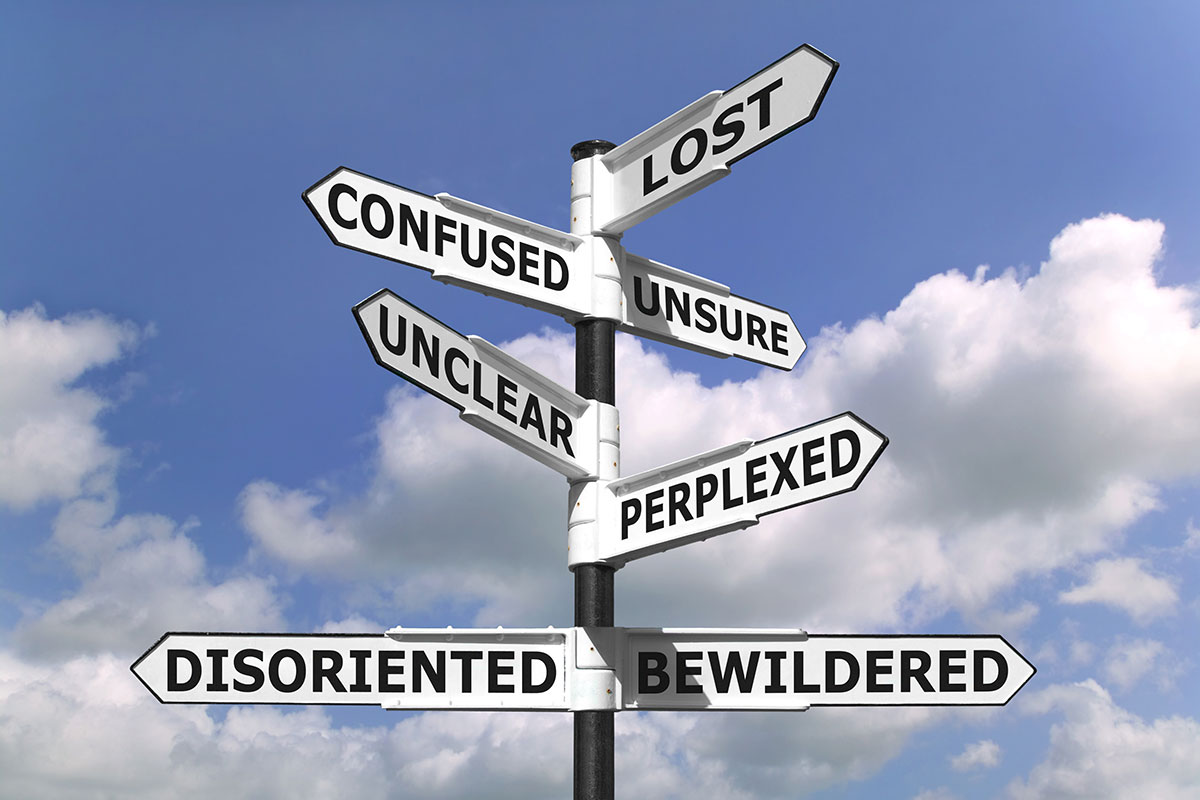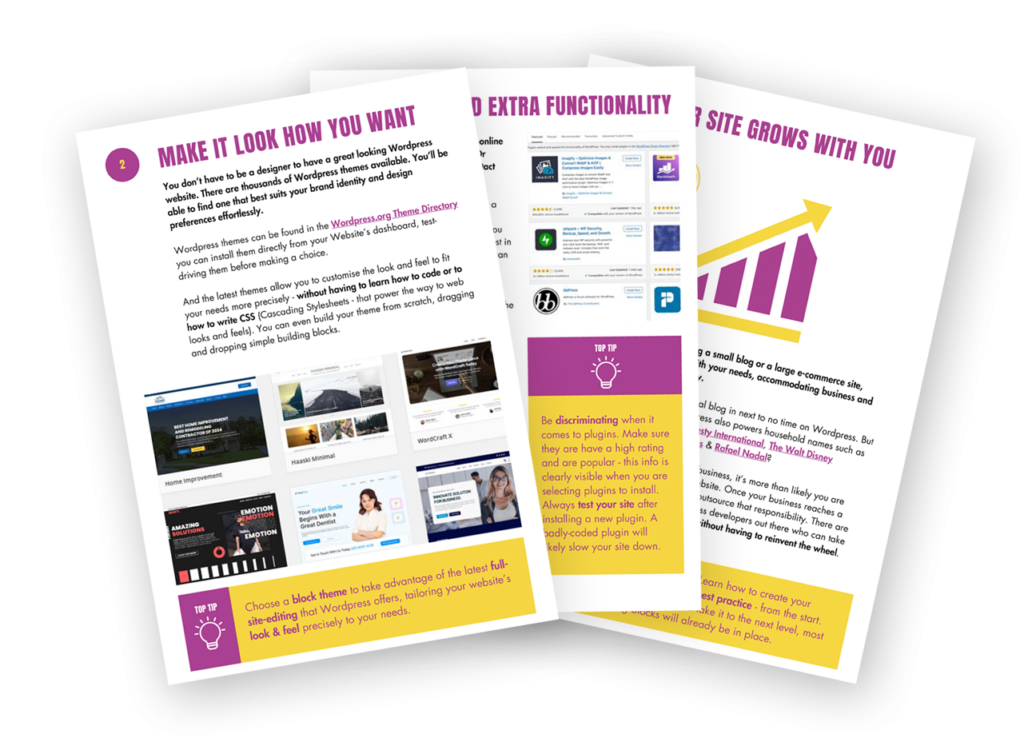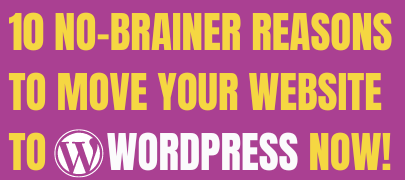Does the idea of building your own website with WordPress feel like stepping into another country without a guide book? You don’t know your way around, you don’t speak the language, it’s disorienting and you’re completely out of your comfort zone?
It’s very easy to feel overwhelmed before you even begin. If only there was a way of simplifying WordPress…
Here’s some very good news: it definitely is possible to simplify WordPress. And here is the key: you really don’t need to know it all. For the time being, simply focus on the essentials. That’s exactly what I’m going to help you do…
WordPress is much easier than you think
Let’s clear up a common misunderstanding: you don’t need to be some kind of technical whizz-kid to build a website in WordPress.
See if this helps to simplify things. Think of WordPress as a toolkit. When you open the lid, you’ll notice a lot of tools. However, you’ll only need a few of these tools to get started – I’ll be giving you some pointers shortly. The trick is to start small. As with anything new, the more you use it, the more your confidence will grow. Slowly but surely, you’ll begin to expand your skillset, pick up some of the more advanced tools in the kit and take advantage of the tremendous flexibility that WordPress offers.
Remember this: millions of people across the world – most of them non-techies – use WordPress successfully every day. With a little help, guidance and support, you can too.
The essentials you need to get started
You don’t need a degree in computer science or hours of research to set up WordPress. You do however need these basics:
1. Hosting and domain
- Hosting: This is where your website lives online – like renting office or retail space for your business.
- Domain: Your website’s address – www.yoursite.com.Whilst you don’t have to register your domain name and host your website with the same company, many WordPress hosting providers offer beginner-friendly packages that do include both. Check out my blog post on how to choose the best web hosting.
2. Installing WordPress
The best WordPress hosting providers offer a one-click installation process. No coding required – just a few clicks, and you’re ready to start building.
3. Picking a theme
A theme controls your website’s design and layout. Again there are thousands of themes, which can be overwhelming, Most of them are free or have free versions. Start with something free and simple, like Astra or Neve. These are easy to customise, even for beginners. I’m currently experimenting with GeneratePress – a paid theme with an excellent reputation. I’ll report back and update this post later.
4. Adding essential plugins
Think of plugins like apps for your website. Just as an iPhone or Android app adds additional functionality to your phone, a WordPress plugin will add extra features – e.g. a contact form or enhanced security. Like themes, there are thousands of available plugins, and most of them are also free. Start with a few essentials, for example:
- Yoast SEO: To optimise your site for search engines.
- Wordfence: To help keep your site secure from internet nasties.
- UpdraftPlus: For backing up your website.
Following these essentials will help with simplifying WordPress. But please don’t worry if even these first steps seem daunting now. It will get easier with each subsequent step.
Like this post? Why not subscribe for FREE?
A new blog post each week…plus weekly help, guidance and support direct to your inbox…
What you don’t need to worry about
When you’re starting something new, it’s all too easy to get bogged down in unnecessary details. As ever, my advice is to ignore the noise and don’t get ahead of yourself. Just focus on learning what’s absolutely necessary to take the next step. Forget the rest for the moment. I learned this very early on in my career – and continues to serve me well to this day. I’ve written a bit more about adopting this mindset in my post: Taking the leap: WordPress for beginners made easy.
Here’s what you can definitely ignore – for now at least:
- Advanced plugins: for example, don’t try to install an online shop on day one! That would be crazy. Complex features or can come later, once you’re more experienced and comfortable with the basics. Keep it simple for now.
- Complex Designs and Layouts: the best themes are now highly customisable, and are more than capable of complex and flexible designs. But that doesn’t mean you have to use all these bells and whistles. In my experience, the best designs are often the simplest. People expect websites to follow familiar layouts. Stay aware of design trends, but don’t reinvent the wheel for the sake of it.
- Custom code: To be honest, unless you have some hidden desire to become a web developer (are you mad?! :P), you’ll never need to worry about learning to code. You don’t need to know how to service the engine of your car in order to drive it perfectly well, do you? WordPress works just fine without any coding knowledge.
TOP TIP
Don’t be a perfectionist! Your website doesn’t need to be perfect from day one. If you’re aiming for perfection, it will never go live! In any case, if you are properly invested in your website, you will always be developing and improving it. It will never, ever be “finished”. Just get cracking and refine as you go.
How to stay confident and make progress
Getting started with WordPress is like learning any new skill – it’s a process, not something that happens overnight. Here are my tips to keep you moving forward:
- Break it down: Tackle one step at a time. For example, “Today I’ll organise my hosting. Tomorrow, I’ll install WordPress.”
- Embrace mistakes: They’re an essential part of learning. In fact you should treat making mistakes as a virtue. I do, just ask my wife! 😛 Seriously though, it’s quite difficult to break WordPress. If you have your website backed up – decent web hosting providers will offer this as standard – you’ll have a safety net in the event of a worst-case scenario. Anyway most mistakes are easy to fix, and each one will teach you something valuable.
- Find support: Joining a community of like-minded learners not only makes a big difference but also makes the process far more fun.
Support makes all the difference
When I took my first tentative steps as a web developer, I relied on books, forums, and a large helping of trial and error. Even when I came to learning WordPress, it was a largely solitary experience. Today, you don’t have to go it alone.
My Facebook group, WP With Ben, is a supportive space where beginners can ask questions, share their progress, learning and simplifying WordPress in a friendly environment.
Take your first step towards simplifying WordPress today
WordPress doesn’t have to be overwhelming. By simplifying WordPress, cutting out the noise and focusing on the essentials, you can go from feeling stuck to building a website you’ll be proud of.
Ready to simplify WordPress? Join WP With Ben on Facebook today and take your first confident step.