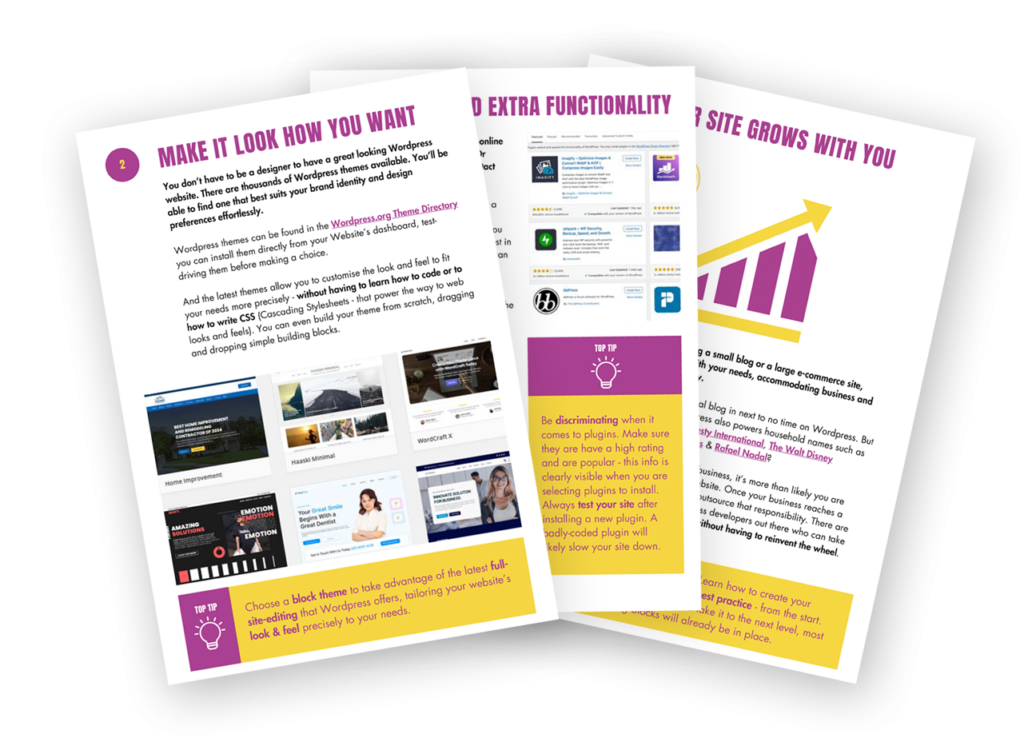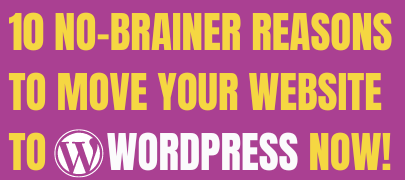I’m on a mission to demystify WordPress and all the jargon surrounding it and the web in general. In the not too distant future, I’m going to be teaching non-techies how to build a professional website in WordPress without having to learn traditional web development – so called No-Code WordPress. But isn’t that just more jargon? What does “No-Code WordPress” actually mean?
The Evolution of WordPress: From Code-Heavy to No-Code
Historically, building a website meant learning a programming language or two, or three. There are lots of these. Broadly speaking, WordPress uses a language called PHP to generate pages and Javascript to add interactivity to those pages. WordPress also uses HTML and CSS, although strictly speaking, these aren’t programming languages at all. HTML is used to markup your content – tell the browser if your text is a heading, a paragraph or a list etc, or whether your content is an image or video or a link to another page. CSS makes it all look pretty – colours, fonts and layout – all that malarkey. To the layperson, all four of these will look like incomprehensible gibberish though!
PHP, for example, looks like this:
<?php
/**
* Loads the WordPress environment and template.
*
* @package WordPress
*/
if ( ! isset( $wp_did_header ) ) {
$wp_did_header = true;
// Load the WordPress library.
require_once __DIR__ . '/wp-load.php';
// Set up the WordPress query.
wp();
// Load the theme template.
require_once ABSPATH . WPINC . '/template-loader.php';
}
Scary eh?
The great news is: you don’t need to know any of that stuff to build a website in WordPress. (Disclaimer: If you need something highly customised or require some bespoke functionality not provided by the plethora of available plugins, you do still need to learn how to code – or find a WordPress developer who already know their onions).
But honestly – as a small business – everything you need to achieve with your website can be done without writing a single line of code.
Strictly speaking, WordPress has always had a no-code option – providing you were happy to use it out of the box without any customisation whatsoever! If you go back 15+ years or so, there were a lot of WordPress websites that all looked very, very similar, if not identical, as they all used the default theme that ships with WordPress. The myth that WordPress sites all look the same still persists today. It’s not true!
Back in the day however, the reality was that for anyone requiring a serious professional website, WordPress remained a tool primarily for web developers.
What has changed?
The mushrooming ecosystem of WordPress themes and plugins added more intuitive drag-and-drop page builders and pre-built-templates within customisable themes, making the platform progressively more accessible to non-techies. And WordPress itself has changed in recent years to take that several steps further.
- Drag & Drop Page Builders – Elementor, Divi and Beaver Builder are the most well-known of these – put complex layouts in the hands of non-techies. Simply by dragging and dropping elements, anyone could suddenly achieve results previously the reserve of HTML and CSS experts.
- Configurable Themes with pre-built templates. There are thousands of professionally designed themes for every occasion – blogs, portfolios, online stores. You name it, it exists. Crucially, they can be customised with a few clicks – so you can adjust colours, fonts and layouts to match your company’s brand.
- Form Builders – such as Gravity Forms and WP Forms – mean that anyone can create complex contact forms, surveys and polls without having to deal with any complex back-end code. Simply select the type of fields you need – text, select, checkboxes etc – and you’re good to go. These plugins will also control form validation as well as integrate with third party services – whether that’s sending a simple email, sending data to a CRM or initiating a lead funnel.
- The Block Editor – also known as Gutenberg (after the inventor of the printing press; I always thought that was Caxton!). This is part of the WordPress core – and allows a much richer editing experience. Think building your pages with lego blocks rather than writing in MS Word. As this develops, it’s slowly doing away with the need for the third party page builders mentioned above. Block Themes takes advantage of this innovation. It is the future. It’s how I built this site.
Why Is No-Code WordPress a Big Deal?
It’s should be fairly obvious that the biggest benefit is accessibility for non-techies, opening the door to entrepreneurs, small business, creatives and blogger – people who may not yet have the resources to pay a develop thousands of pounds for a website. It’s playing a big part in democratising the web.
But beyond that, there are other benefits.
- Speed: once you know what you are doing, it can be very quick to build your site – rapidly going from initial concept to a live site.
- Affordability: WordPress itself is free. Plugins and themes are either free or relatively low cost. Compare that to the cost of hiring a developer to build the site in the first place and thereafter for every change to your design or functionality.
- Flexibility and Scalability. You can make changes to your layout on the fly, add new sections quickly, test any new ideas immediately – all without having to start again or getting bogged down unpicking any of your previous work.
Like this post? Why not subscribe for FREE?
A new blog post each week…plus weekly help, guidance and support direct to your inbox…
Who Should Use No-Code WordPress?
- Small businesses and solo business people who need a quick and affordable way to get their brand online.
- Entrepreneurs and startups building landing pages, funnels with online transactions.
- Bloggers and digital creators who want to focus on making content, not learning how to code.
- Non-profits who need a professional site, but don’t have massive budgets or resources.
Final Thoughts
Clearly, there is a great opportunity for non-techies to take advantage of no-code WordPress. One word of caution, however. The learning curve is tiny compared to teaching yourself how to code a website. However that learning curve still exists. They are pitfalls to avoid and opportunities to take – and there is a lot of information out there. Please don’t let it overwhelm you. I’m building a community to help, guide and support non-techies on their WordPress journey. Eventually I will be offering structured courses on a range of no-code WordPress topics. If this interests you and you’d like to know more, please join my FREE Facebook group.