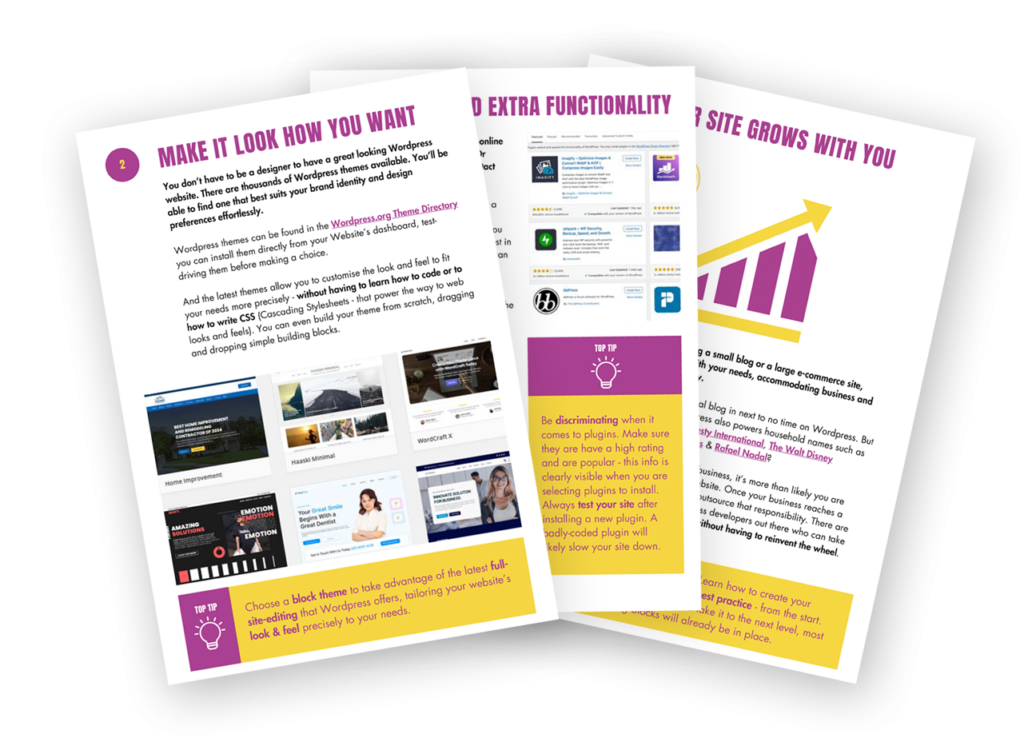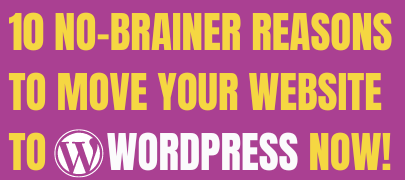Building your own website can feel very intimidating. What pages do you really need? What content should you include? Do you need a blog? And what about all that boring legal stuff? If you’re asking yourself what to put on a small business website, please read on. Whether you’re starting from scratch or refreshing an existing site, this post will help you cut through the crap and focus on the important stuff!
This blog post is based on a video Bex Stafferton and I recorded last week for Bex & Ben Discuss. You’ll find that video further down the page. But if you prefer to read instead, here’s a breakdown of what we covered, plus some extra tips and insights.
The key to getting this right is to keep your website simple – at least to start with.
Your core website pages
Let’s start with the absolute basics. These are the must-have pages that form the foundation of almost every small business website:
- Home: Your digital shopfront. It should tell people exactly what you do, who you help and what result do you help them achieve?
- About: Share your story your values and your credentials. People like doing business with people. The know, like and trust factor is absolutely critical for small business.
- Contact: Don’t make visitors hunt for ways to reach you and don’t make it difficult once they have. Include a form if possible – and if not an email address as an absolute minimum.
- Services or Products: Clearly explain what you offer, how it works, and who it’s for.
- Blog: More on this below – but believe me, this is not an optional afterthought, A blog should be the cornerstone of your content strategy
- Legal pages: The boring stuff. GDPR compliance, cookie policy, terms & conditions and any disclaimers. These belong in your site footer.
That’s your starting point. It might feel like a lot, but break it down and you’ll find it’s very achievable. Every one of those pages serves a specific purpose – there’s no fluff.
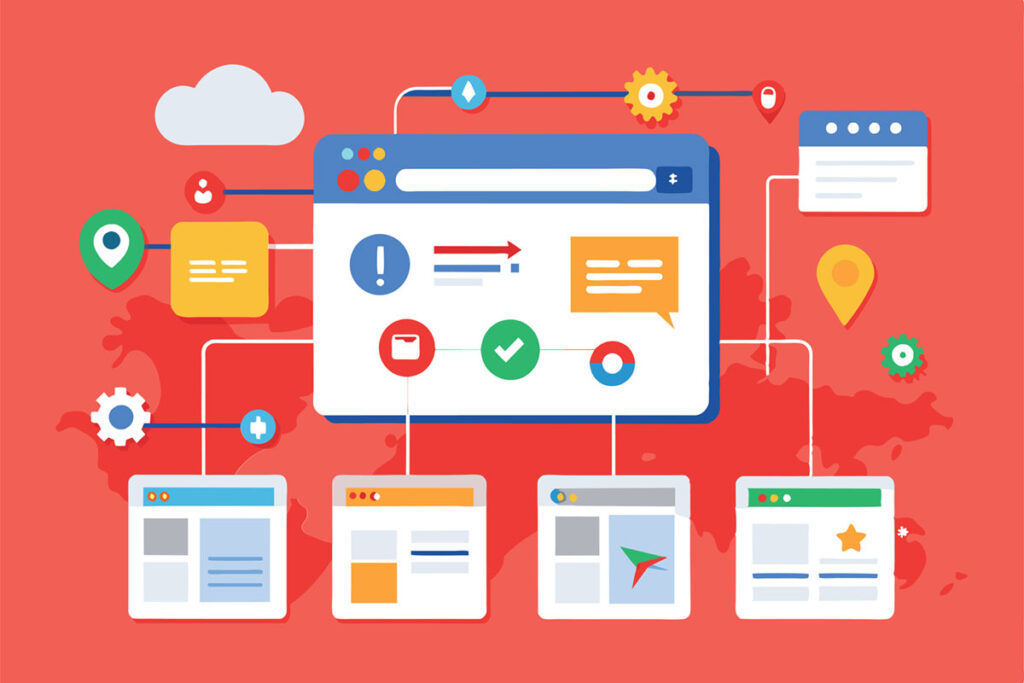
Elements your visitors expect to see
Beyond the core pages, there are a few key elements that every small business website should include – not just on the home page, but throughout the entire site. Your visitors will expect to see these elements:
- Clear messaging: Make your messaging customer-focused. Personal branding is not about your logo (no-one gives a hoot about your logo, you’re not Coca Cola). Make it all about your customers and the value you deliver.
- Your offer, audience and outcome: What you do, who it’s for and what result you help them achieve. Nail these on your homepage and echo them throughout your site.
- Transparent pricing: Be upfront about this. Publish your prices. And if you can’t give fixed costs – because you offer a bespoke service and it’s “how long is a piece of string”, make sure to explain clearly how your pricing works. Failure to do this just looks like you have something to hide and could scare your potential customers away.
- Calls to action: On every page, allow people to take the next step easily, whether that’s to buy a product, book a call, subscribe to your email list or download a resource. Make it easy and obvious.
These aren’t fancy extras – they’re the things your visitors will expect to see. Matching those expectations will help build trust and credibility right away.
Like this post? Why not subscribe for FREE?
A new blog post each week…plus weekly help, guidance and support direct to your inbox…
Building trust with social proof
“Social proof” is just a fancy way of saying evidence that people like what you do. It’s all very well you telling the world how great you are – but then you would say that, wouldn’t you? It’s infinitely more powerful when other people say it.
Examples of social proof include:
- Client testimonials
- Product reviews
- Case studies
- Screenshots of positive comments or feedback
- A running total of existing subscribers
- Video reviews (priceless if you can get them!)
TOP TIP
If you’re just starting out and don’t have any of the above, please don’t worry. Consider offering your product or service to a handful of people free of charge in exchange for a review. Or pull in your social media feed to demonstrate activity and engagement.
Even a single quote from a happy client can make a huge difference to the way new visitors perceive you.
Make your blog work hard for you
A blog isn’t a place to share your random thoughts or create filler content for Google. Done right, your blog will become the strategic engine of your website.
Here’s how:
- Keep your website fresh: The content on the core pages we listed above will undoubtedly evolve but it won’t change often. A blog on the other hand gives you regular brand new content, with every post published.
- Answer your customers’ questions: Think of blog posts as in-depth FAQ answers. It’s a vital way to demonstrate the value you provide, reinforcing your customer-focussed messaging throughout.
- Boost internal linking: Point readers from your About page or Services page to relevant blog content – and vice versa.
- Improve SEO: Regular content gives search engines more to index and rank and increases the size of your virtual footprint (aka the number of pages on your site).
Bex and I go into more detail about this in the video, but the key point is simple: your blog is an essential and highly valuable tool in your armoury, not a “nice-to-have” afterthought.
The video is packed with practical advice from two people who’ve built their own websites from scratch and are helping others to do the same.
What to put on a small business website: Keep it simple and launch
The biggest trap I see people fall into? Overthinking.
Overthinking leads to procrastination and paralysis.
Don’t let perfectionism hold you back. Your first logo doesn’t need to be award-winning. You don’t need every bell and whistle on day one.
What you need is a website that clearly communicates who you help and how you do it.
Put all your energy into:
- Your core content
- Clear messaging
- Your blog
- Helping your customer find what they need
Everything else will evolve over time. Just get started.
Final thoughts: clarity beats clever every time!
If you’re still wondering what to put on a small business website, here’s your checklist:
- Home, About, Contact, Services and/or Products, Boring Legal Stuff
- Clear messaging, Social Proof and Calls to Action
- A Blog that builds trust, authority, and traffic
Got questions or need help? Come and join my free Facebook group – WP With Ben – a friendly, supportive space where non-techie business owners learn how to build great websites using WordPress.