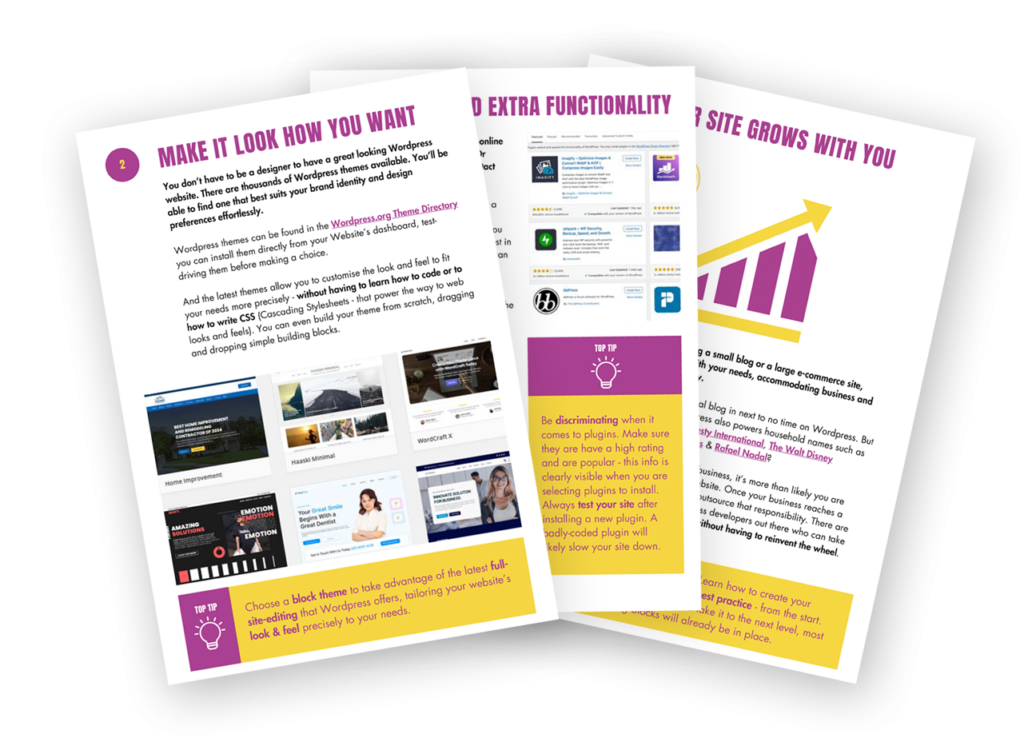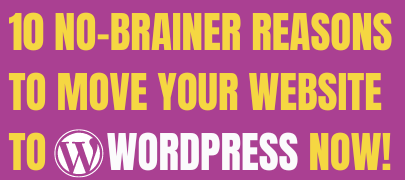Starting something new often feels daunting, doesn’t it? Especially when it’s something as technical-sounding as building a website. However this guide to WordPress for beginners will simplify the process and – with luck – reduce the fear factor for you by several notches.
Here’s the truth: when I first started, I felt exactly the same as you do now.
Decades ago, when I built my first website, I had no idea what I was doing. It was clunky, hideous design – if you could call it that – and, frankly, bloody awful!
Because I didn’t know what I was doing.
I spent ages agonising over things I didn’t fully understand and nearly gave up more than once. This was back in the early days of the web, before Google existed, and although other search engines did exist, there wasn’t a huge amount of help available. And the web itself was like the Wild West – lawless, chaotic, and without standards or best practices. Everyone was making it up as they went along.
Imposter syndrome strikes
So I bought a book – which I still have today: Teach Yourself Web Publishing with HTML 4 by Laura Lemay. (2nd edition, published in 1997). And the first few chapters made enough sense and I felt like I was making reasonable progress. But halfway through, I started to feel completely out of my depth.
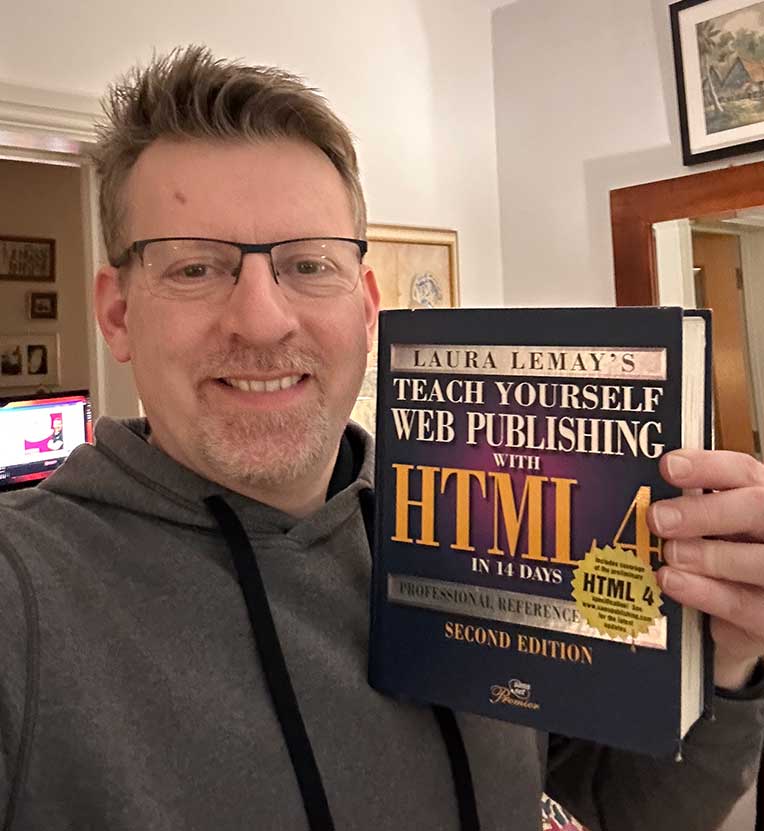
I had no background in computers or programming. The web didn’t even exist until six months after I graduated from university. At school, for me computers were synonymous with video games and little else.
I really began to doubt myself and my capabilities and came very, very close to throwing in the towel – classic imposter syndrome!
But fortunately, I stuck with it, learning just enough to move to the next stage. Step by step, it all started to make sense. Within a year, I’d decided that I wanted to change careers and become a web designer and developer.
Now, I help people just like you build their own websites in WordPress – without coding, without stress, and without the overwhelm. And I can tell you this for free: you don’t need to know everything to begin.
What’s holding you back?
For many beginners, the biggest challenges aren’t technical – they’re mental. Remember my imposter syndrome, lacking any formal IT education and feeling out of my depth? Turns out that was nonsense! I hear these words from WordPress beginners a fair bit:
- “What if I mess something up?” Mistakes are part of the process. Most are easy to fix, and every misstep is an opportunity to learn.
- “I’m not tech-savvy enough.” You don’t need to be a tech genius to use WordPress. It’s designed to be accessible. If you’re comfortable using apps on your laptop or phone, you’ll pick it up quickly with the right guidance.
- “I don’t even know where to start.” That’s what I’m here to help with. Let’s focus on the essentials first.
Starting WordPress with the right mindset
When you’re new to WordPress, it’s easy to feel like you’re behind before you’ve even started. But the secret is simple: you only need to learn what’s absolutely necessary to take the next step. Forget the rest for the moment.
- Keep it simple: Start small. A basic site with a simple theme and a few pages is enough to get going. (See below to find out what’s meant by a “WordPress theme”
- Focus on the basics: Think about your site’s purpose. Is it a blog? A portfolio? A place for customers to find you? Gaining that clarity will guide your choices.
- Embrace progress over perfection: It doesn’t need to be perfect from the start. You’ll refine and improve it over time as your confidence and experience grows.
TOP TIP
Focus exclusively on learning only what’s absolutely necessary to take the next step. Don’t get ahead of yourself. Just forget the rest for the moment.
WordPress themes and plugins: what beginners need to know
As you begin, you’ll encounter some WordPress-y terms like themes and plugins. Here’s a quick explanation in plain English:
- Themes: Think of a theme as your site’s outfit – it controls the overall look and layout. Start with a simple, free theme that can be customised to fit your brand. I’ll cover how to choose the right theme in an upcoming post.
- Plugins: Plugins are like apps for your website. They add features, such as contact forms or enhanced security. There are around 60,000 free plugins available for WordPress plus many paid plugins. If that sounds overwhelming, please don’t worry: I’ll explain which WordPress plugins are essentials for beginners in a future blog
Don’t worry if these terms feel a little alien to you now. For now, just know that they exist to make your life easier.
Like this post? Why not subscribe for FREE?
A new blog post each week…plus weekly help, guidance and support direct to your inbox…
A personal lesson: learning as you go
When I started teaching myself web development, I didn’t try to master everything at once. I Googled solutions to specific problems, made mistakes, and kept experimenting.
That approach didn’t just teach me skills – it built my confidence, one small win at a time.
The same applies to getting started with WordPress. You don’t need to understand every detail upfront. With each step, you’ll gain a better understanding and a sense of accomplishment that fuels your next move.
Support makes all the difference
One of the best ways to build confidence is to have a community behind you. When I was learning, I relied heavily on forums, books and self-teaching resources. But today, beginners like you have far more options for guidance, help and support. With WordPress, there are so many options, it’s hard for beginners to know where to start.
My Facebook group, WP With Ben, is a welcoming space where you can ask questions, share progress, and learn alongside others on the same journey.
Take your first step with WordPress today
Building a WordPress site doesn’t have to be overwhelming. Start small, focus on the basics, and trust that each step forward will bring you closer to a website you’ll be proud of.
If you’re ready to start your WordPress journey, join the WP With Ben community on Facebook. It’s full of like-minded learners and a great place to get the guidance and encouragement you need.
👉 Join WP With Ben on Facebook
Your WordPress journey starts now. Let’s take that first step together.