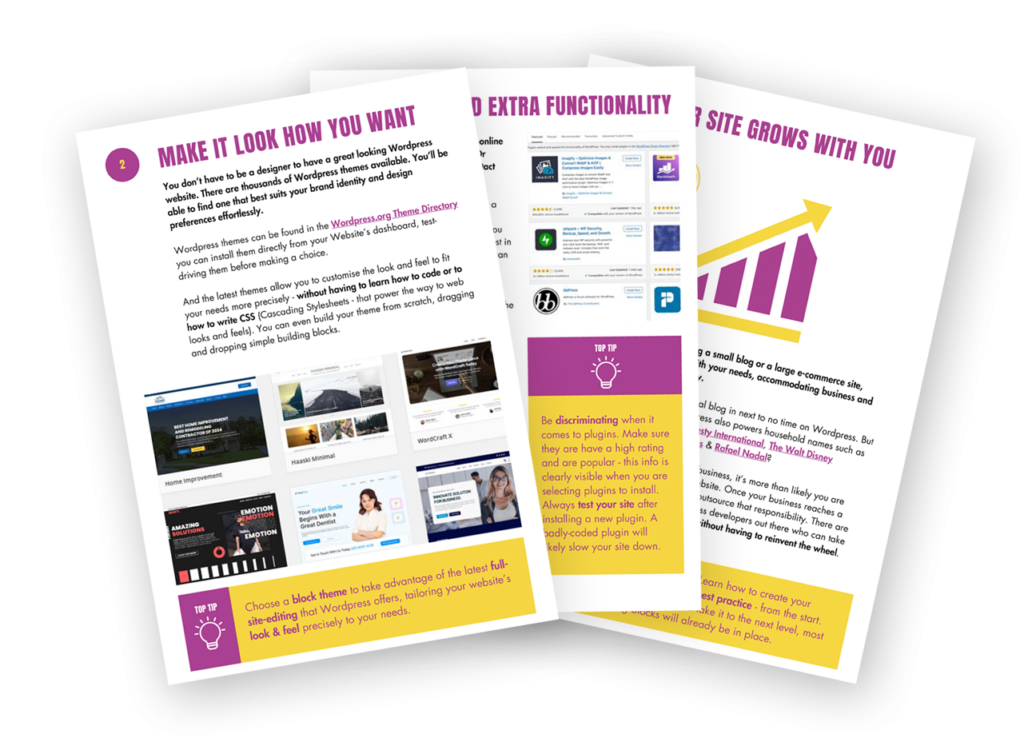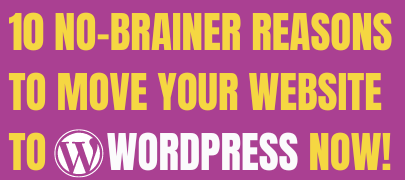“Free or Paid WordPress Plugins? That is the question,” as the Bard definitely never wrote…
When you start building your WordPress website, you’ll quickly discover a world of plugins -tools that add functionality to your site without needing to touch a single line of code. But with so many free options, you’ll eventually ask yourself: Do I really need to pay for plugins, or will free ones do the job just as well?
The answer depends on three factors:
- your website’s needs – which is driven by your business needs
- your budget – can you currently justify the expense and will it provide a return on your investment?
- The level of support you need. Paid plugins will likely offer better technical support than the free alternatives.
Let’s explore the differences between free and paid WordPress plugins, when each makes sense, and how to decide what’s right for you.
What are WordPress plugins (and why are they so useful)?
So far I’ve assumed you know what WordPress plugins are and what they do – but you may not. So here is a quick jargon buster for you:
WordPress plugins are like apps for your website. We’re all familiar with adding apps to our phones to give us extra functionality, right? Plugins let you add additional features to your website without needing any technical expertise.
For example:
- Want to add a contact form?
- Need to improve your site’s performance in the search engines?
- Looking to back up your website?
- Want to improve your security and lock out internet nasties?
There are plugins that cover all of the above functionality. And you’ll have a wide range of options.
TOP TIP
You don’t need dozens of plugins. In fact overloading your site with plugins for the sake of it is a bad idea. The more plugins you add, the higher the likelihood of conflicts and problems. And you’ll risk slowing your site down. Instead keep your website lean. Choose carefully to make your site more functional, secure, and user-friendly.
OK – so free vs paid WordPress plugins? Let’s look at the pros and cons of each in turn.
The case for free WordPress plugins
Why free plugins can be a great choice:
- Cost-effective: If you’re just starting out or working within a tight budget, free plugins provide essential features without any upfront cost.
- Plenty of options: The WordPress Plugin Directory offers thousands of free plugins that are regularly updated and widely used.
- Community support: The most popular free plugins often have large user communities, so finding tutorials, forums, and solutions is relatively easy.
Reliable free plugins to consider:
- Yoast SEO (free version): Powerful search engine optimisation to help people find your website.
- Wordfence (free version): Essential security and firewall to protect your website
- WPForms (free version): Simple contact forms for beginners.
- UpdraftPlus (free version): Quick and easy backups.
- Independent Analytics (free version): Track your visitors movements on your website – all within the WordPress admin. (no need for an external service like Google Analytics)
- WP-Optimize (free version) to make sure your website runs fast.
By the way, all of the above do have paid upgrades with additional features and better tech support, if you want that. We’ll come to that a bit later though…
When free plugins are enough:
- You’re running a basic blog or small business website.
- You only need essential features (like a contact form or basic SEO tools).
- You’re comfortable troubleshooting with community support rather than relying on premium customer service.
TOP TIP
You can install and activate any free plugin in the WordPress repository direct from your website’s admin, which makes it a breeze to audition a new plugin or compare alternatives. If you decide a plugin is not for you, simply deactivate and delete it.
The case for paid WordPress plugins
Why you might consider investing:
- Advanced features: Some plugins lock advanced functionality behind a paywall. If your website requires complex forms, e-commerce integration, or advanced SEO tools, you may choose to upgrade to a paid version.
- Priority support: Free plugins typically rely on community forums, while paid ones offer direct support – which a lifesaver if something critical goes wrong. Downtime means business interruption and potential lost revenue.
- Regular updates & enhanced security: Premium plugins often receive more frequent updates, reducing the risk of hacking vulnerabilities.
- Better user experience: Paid plugins often have more intuitive admin interfaces and enhanced features that can save you time when configuring and using them.
Like this post? Why not subscribe for FREE?
A new blog post each week…plus weekly help, guidance and support direct to your inbox…
Examples of when paid plugins make sense:
- Running an online shop with WooCommerce extensions – for example if you run a paid subscription service. (Woocommerce – the industry standard e-commerce plugin for WordPress – is free, but many of the add-ons are paid)
- Managing an online course with plugins like LearnDash.
- Needing advanced analytics through tools like MonsterInsights Pro or Independent Analytics Pro.
- Seeking more in-depth SEO control with Yoast SEO Premium or Rank Math Pro.
Many paid plugins also have free version, so you can try before you buy.
With most paid plugins you’ll pay a one of fee which includes a year of updates. Once the first year is over, you’ll have to pay again for the next 12 months updates. But the plugin itself should still work – it doesn’t auto uninstall or anything like that. Others offer a lifetime price – pay once and get updates forever. There are also monthly subscription models for some paid plugins.
TOP TIP
On Black Friday you can typically get some amazing deals on many paid plugins. So do your research before that time of year so you’re ready to take advantage of these offers when they come around.
Free vs paid WordPress plugins – how to decide
Ask yourself these questions:
- What features do I need right now?
If basic functionality covers your needs, start with free plugins for now. - Will my website grow in complexity?
If you plan to scale or add more advanced features from the off, consider investing in paid plugins sooner rather than later. - How important is support?
Business-critical websites may benefit from the reassurance of premium support. - What’s my budget?
Free plugins are excellent for getting started, but investing in key areas can pay off in the long run.
Common pitfalls to avoid
- Don’t overload your site with plugins: Too many can slow down your website or cause conflicts. Stick to essentials. Only install what you need and beware “shiny new thing” syndrome!
- Ignoring updates: Whether free or paid, outdated plugins can pose security risks and performance issues. Make updates part of your regular website maintenance. Better still enable auto-updates on all your plugins. Then you can sleep well knowing that everything is in hand.
- Choosing based on price alone: Free doesn’t always mean better, and premium doesn’t guarantee perfection. Focus on features, reviews, and developer reputation.
Final thoughts – free or paid?
Free vs paid WordPress plugins? You should now have a good understanding of the differences – as well as the benefits and downsides or each. In all likelihood, your website will eventually end up with a mix of free and paid plugins. This website has exactly that. I have upgraded to Independent Analytics Pro for additional features and I have WP Simple Pay to allow me to take payments via Stripe. All the rest are free, however.
Free plugins are perfect for getting started, offering robust features without dipping into your budget. Paid plugins shine when you need advanced functionality, priority support, or tools tailored for business growth.
If you’re just launching your website, I thoroughly recommend starting exclusively with free plugins. As your business grows and your site evolves, you’ll naturally see where premium features can add value – whether that’s saving you time, improving user experience or driving better results.